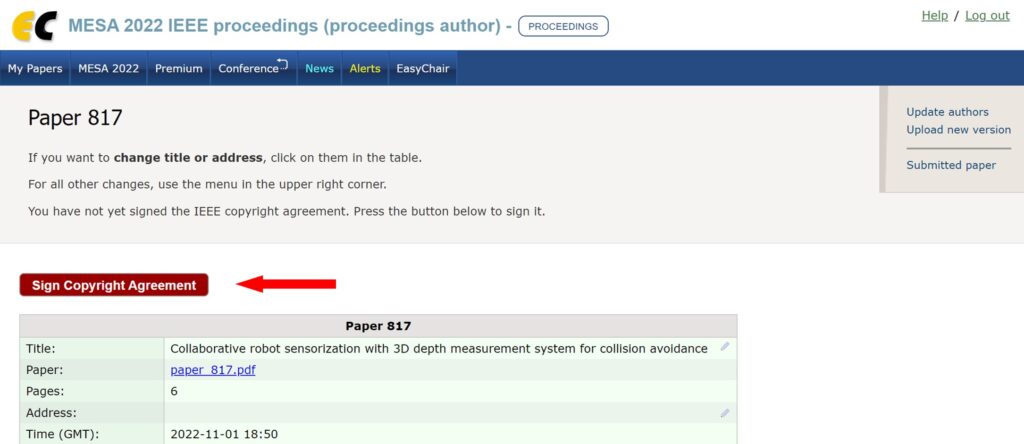Paper Acceptance and Review Process
After the review process, Authors who have received notification of acceptance with major revisions must update their papers by incorporating the reviewers’ suggestions.
Although the paper is intended to be already accepted for participation in the MESA conference, it will be subject to further review by the MESA Technical Committee to verify that the Authors have done their best to improve their paper based on the reviewers’ comments. For this reason, Authors who have been notified of conditionally accepted papers must also register for the MESA conference by the deadline of November 7, 2022, as stated on the conference website https://www.mesa2022.org
IN PREPARING THE FINAL PAPER, THE AUTHORS SHOULD PAY ATTENTION TO THE FOLLOWING GUIDELINES:
Revised Paper Upload through EasyChair
Please note that each paper must have a minimum length of five (5) pages and a maximum length of six (6) pages.
To upload the final paper, authors must login to EasyChair, as “Author”, at: https://easychair.org/my/conference?conf=mesa2022
Select your submission in the top bar menu;
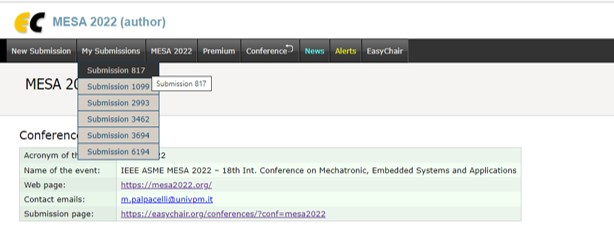
Click on “Update file” in the right column menu as shown in the following picture.
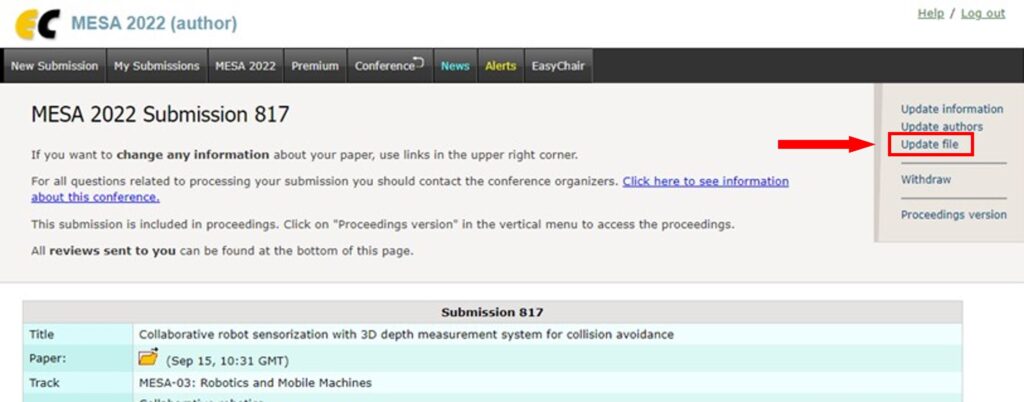
After uploading the new version of the paper, the Authors will have to wait for the response from the MESA Technical Committee on the authorization to proceed with uploading their final paper and signing the copyright agreement.
Due to the tight time frame, Authors are asked to arrange for their paper to be revised as soon as possible so that the process of copyright signing and inclusion in the proceedings can be completed on time.
Final Paper Upload through EasyChair
IMPORTANT: REMOVE THE FOOTER FROM THE TEMPLATE (See Figure below).

To upload the final paper, Authors must follow the guidelines already mentioned in the previous step: login to EasyChair, as “Author”, and upload the file at:
https://easychair.org/my/conference?conf=mesa2022
Since the Conference Proceedings are going to be published in the IEEE Xplore Digital Library, the file containing the final version of the paper must be converted to PDF format using the IEEE PDF eXpress web tool, or if the PDF file has been generated by another software, it must be checked by the IEEE PDF eXpress web tool. PDF files not either generated by or approved by IEEE PDF eXpress are not eligible.
To generate the IEEE Xplore-compatible PDF file of your paper, follow these steps:
- Create your IEEE PDF eXpress account by going to: https://ieee-pdf-express.org/ and using Conference ID: 55290X
- The first time you access the system, please follow the link to new user. Please note that in order to access the service, you need to allow the use of cookies from the PDF eXpress web site. Once you have registered as a new user:
- upload the source file (containing your paper) for conversion
- receive by e-mail the IEEE Xplore-compatible PDF of your paper. Once you’ve received your PDF file, upload it to the conference website.
Contact PDF eXpress Support if needed:
Access the Publications Support Center for IEEE PDF eXpress.
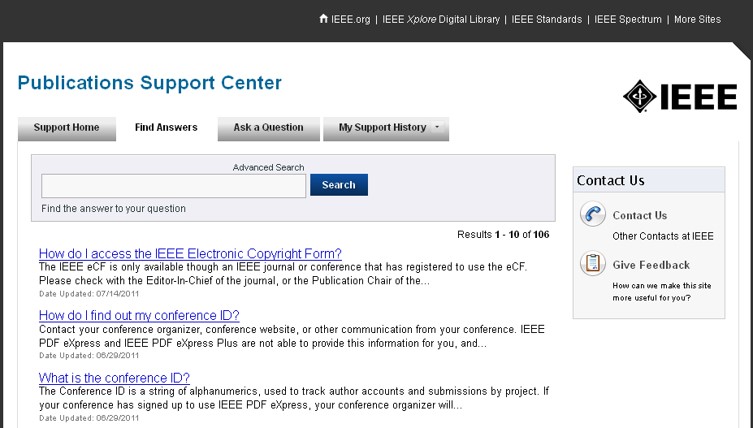
- If you do not find an answer in the Find Answers tab, go to the Ask A Question tab.
- Your question will be forwarded to IEEE PDF Support and answered within 3 business days.
If necessary, contact Matteo Claudio Palpacelli at m.c.palpacelli@staff.univpm.it for more info.
Then upload your final version of the paper (processed by IEEE PDF eXpress tool) in the field “Choose file”. Then click on Submit;
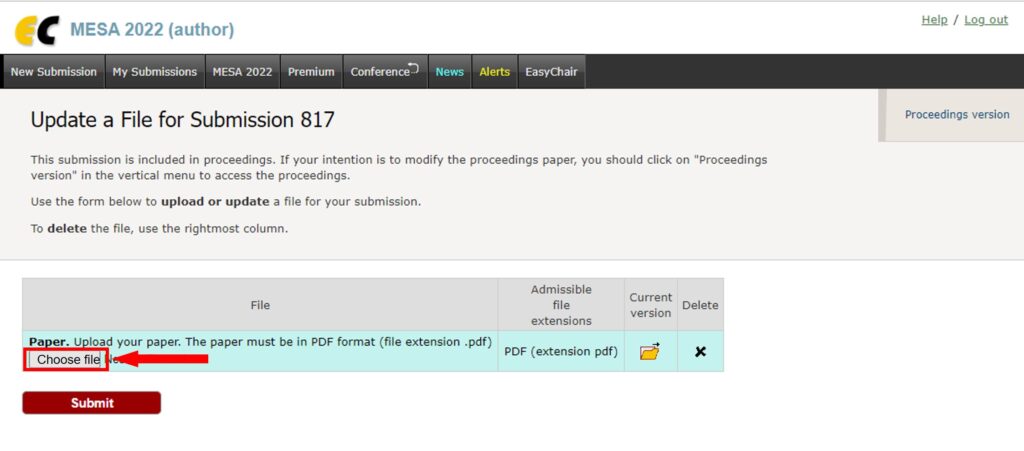
IEEE Copyright Form
In addition, for the paper to be published, Authors must fill the IEEE Copyright Form.
Authors should receive the procedure to sign the agreement by email when their paper is fully accepted:
- log in to EasyChair, as “Author”, at: https://easychair.org/my/conference?conf=mesa2022
- click on “Alerts” in the main menu;
- click on “IEEE copyright agreement for paper “Your Paper Title”
If there is no such link under your Alerts menu tab, then one of the authors already signed the agreement on behalf of all authors.
If Authors have not yet done so, they can sign the Copyright Agreement by selecting “Proceedings version” on the page at the top right, as shown here below.
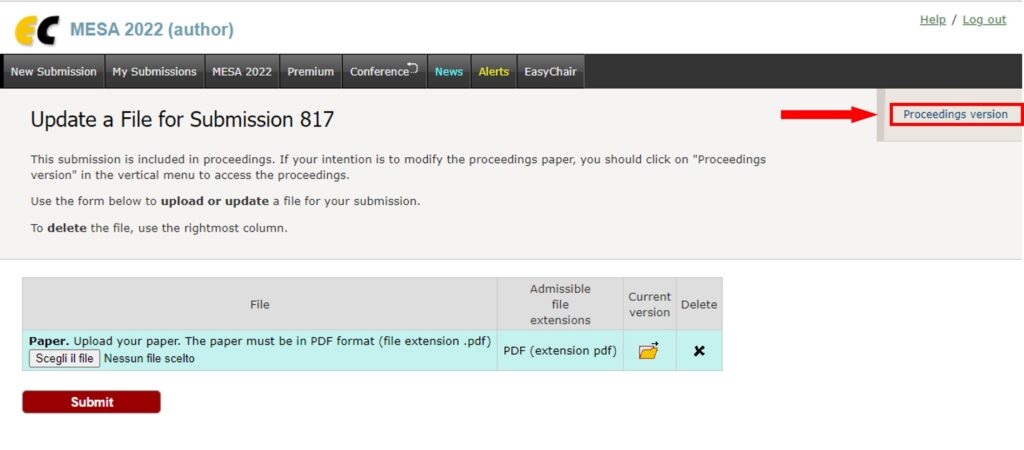
Finally, sign the agreement.